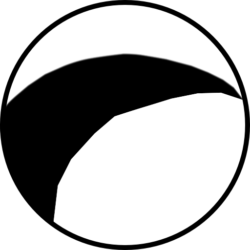In this post we decided to share the code that we use (with a few small edits) to manage our sounds in the iOS app (with little modification, it may even work on macOS!). And without further ado…
The Code:
As you can see, you only need to add additional cases to the Sound enum with the value being the name of your sound in your asset catalog and with that you can play any sound that you add (that iOS supports)
Sound.play(.soundName)
is all it takes! How’s that for a sound manager? 🙂
That’s all for now!