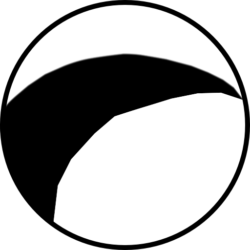In this post we decided to share the code that we use (with a few small edits) to manage our sounds in the iOS app (with little modification, it may even work on macOS!). And without further ado…
Code Sample – Toolbars (Updated)
Earlier we were working on adding some toolbar items to the editor window and wanted to get a toolbar item based on its Identifier String. Looking into the developer documents to find the right function to call, we found… nothing. What’s up with that Apple?
UI – Issues Tracker
After working on the room properties UI the next thing we wanted to do was add a way to track different issues with a given level. Some of the things we wanted to track were:
UI – Room Properties
The next thing we started working on was the UI for editing room properties. From the get go we knew we wanted to use a Popover as it just made since, otherwise we would have had to figure out a way to select a room in the editor UI and then click properties or something… would have been a nightmare.
Deciding the UI
The Editor
The next thing we had to decide on was: what UI are we going to present to the user when she is editing a level?
Getting Started – Reusing Code in a cross platform way
When we first got started with making the Mac Editor App, we decided we were going to reuse some code from the current alpha of the iOS game that this editor is going to be a utility to, since both the macOS and iOS versions would share some images we generate dynamically.
Continue reading “Getting Started – Reusing Code in a cross platform way”
First Post!
Intro – I can has first post?!
Please bare with us, as the current project we are working on has come along pretty well and we just decided to start blogging about it. So there will be many posts quickly to summarize our progress so far.
Currently we are working on an Editor App that creates/edits data files for our forthcoming game on iOS.