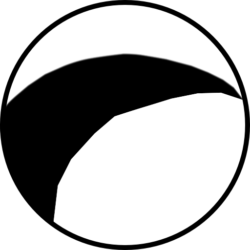After working on the room properties UI the next thing we wanted to do was add a way to track different issues with a given level. Some of the things we wanted to track were:
UI – Room Properties
The next thing we started working on was the UI for editing room properties. From the get go we knew we wanted to use a Popover as it just made since, otherwise we would have had to figure out a way to select a room in the editor UI and then click properties or something… would have been a nightmare.
Deciding the UI – Editing Data
Setting level data
Next we had to decide on how we wanted to present UI for actually adding data to the currently selected level, we looked into a few different UI presentations but we didn’t like the early ones, the one we finally settled on…
Deciding the UI
The Editor
The next thing we had to decide on was: what UI are we going to present to the user when she is editing a level?