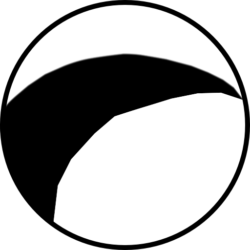Did you ever have a problem that no matter how much you tried, you couldn’t figure it out? Well today we solved one (of course we have many, but that’s for another time) of ours!
Content View and Sizing
For almost the entire length of our editor project we’ve been having problems with our editor view not resizing as intended as can be seen in this video (7 seconds):
Autolayout Guides
We looked and relooked at our auto layout constraints, modified them, broke them cursed at them (oh did we ever…) but to no avail… we even googled many times (which turned up nothing and mostly answers about auto layout for iOS… not macOS…)
Enter Content View
Finally, today we looked at the window options, we clicked the checkbox for “Full Size Content View”

thinking “this won’t fix it” (being pessimistic sometimes…) ran the project… and SUCCESS!!
Here’s a short video (Approx. 4 seconds):
Moral of the story
- Don’t be pessimistic no matter how long a problem has been bugging you
- Try all options (you can always set things back)
- RTFM
That’s all for now!